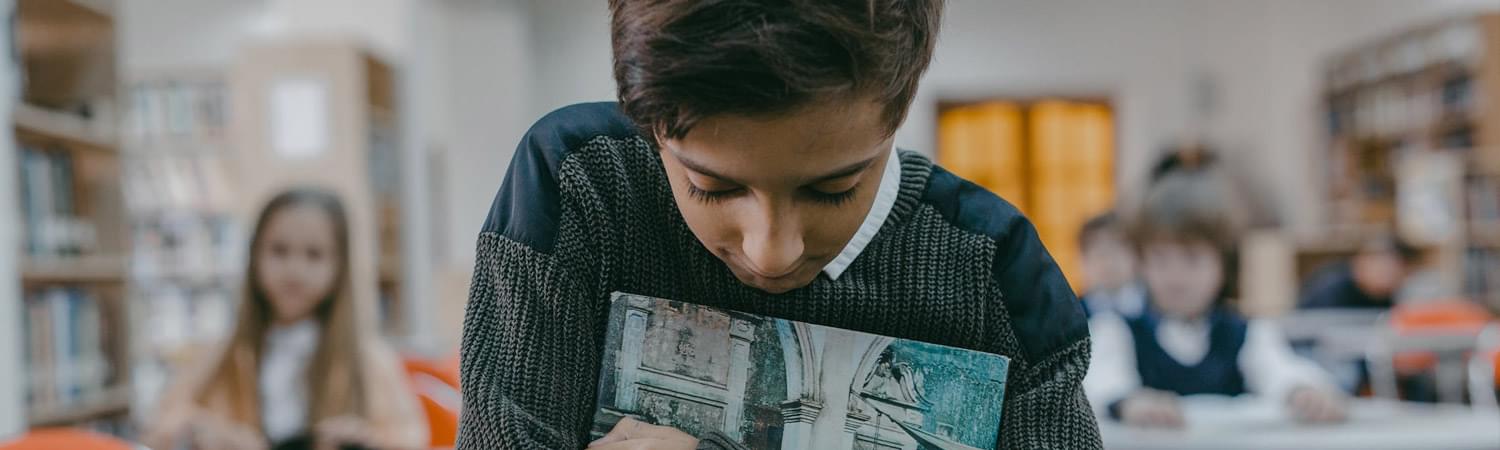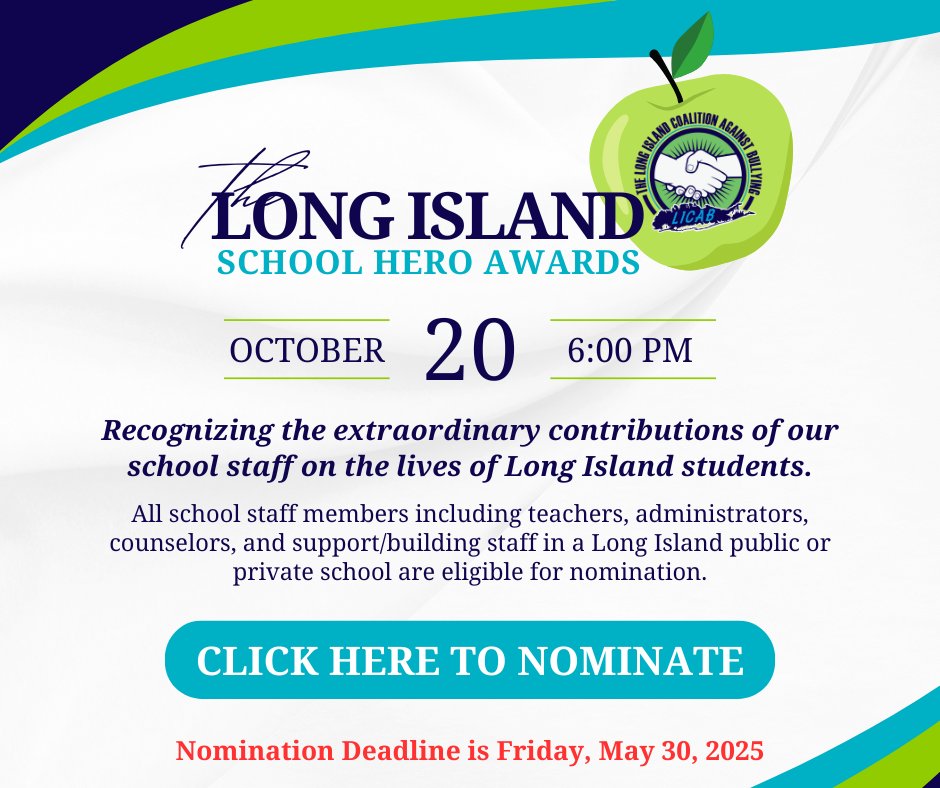Cyberbullying involves the use of communication technologies, such as the internet, social networking sites, online forums, gaming forums and applications (apps), community apps, websites, email, text messaging, and online messaging to repeatedly harass or intimidate someone.
Cyberbullying may include:
- Repeated tormenting online.
- Sending someone insulting emails, texts, or messages.
- Sending someone threatening emails, texts, or messages. Threats could include threats to cause physical harm, harm to property, or harm to a person’s family or household.
- Creating a website or blog to embarrass, insult, or threaten someone.
- Creating a fake profile to ruin or harm someone’s reputation.
- Impersonating someone with the intent to cause harm.
- Sharing defamatory information.
- Making threats to share someone’s personal information, if he or she does not comply with a demand.
A recent report by the Cyberbullying Research Center shared that 33.8% of middle and high schoolers experienced cyberbullying, and 11.5% cyberbullied others. The report also shared cyberbullying’s devastating effects, “there are many detrimental outcomes associated with cyberbullying that reach into the real world. First, many targets report feeling depressed, sad, angry, and frustrated . . . Those who are victimized by cyberbullying also reveal that they are often afraid or embarrassed to go to school. In addition, research has revealed a link between cyberbullying and low self-esteem, family problems, academic difficulties, school violence, and various delinquent behaviors. Finally, cyberbullied youth also report having suicidal thoughts.”
Only 52% of students who experience cyberbullying report the incident to a parent or other adult. While this is a tremendous increase from previous years, there is still great concern that nearly half of student victims do not report it.
For Parents
Take action if your child is experiencing cyberbullying.
If your child has experienced cyberbullying by another minor, take action and find support:
- If the acts of cyberbullying include private messages, emails, or text messages, send the responsible account one message, “Stop.”
- Other than sending “stop” once, do not communicate with the child engaging in cyberbullying, or his or her parents or legal guardian.
- Instruct your child not to engage or retaliate.
- Offer your child support, and contact a mental health counselor, as needed.
- Document all incidents. Create an outline with dates, times, social networks, apps, websites, individuals involved, and known witnesses.
- If the child engaging in cyberbullying attends the same school or a school in the same district as your child:
- Contact your child’s principal and request a face-to-face meeting.
- Review the school’s anti-bullying policy. Be prepared to discuss how the policy was broken or challenges with the policy.
- Explain the situation fully. Be prepared, and bring organized printouts. Share what happened and how it has impacted your child.
- Outline your expectations.
- Listen carefully to the school’s response, and ask questions. Request specific information on how the school will handle the situation.
- Take detailed notes of the conversation, and summarize your understanding of the meeting and next steps.
- Follow up with the principal to ensure steps are carried out, and inform the school of additional incidents.
- Obtain copies of all documentation and reports.
- Follow up with your child to see if the cyberbullying has stopped.
- If the cyberbullying continues, consider contacting the school board, superintendent of schools, board of education, state or federal authorities, or law enforcement.
- If the child engaging in cyberbullying does not attend the same school or a school in your child’s district, contact local law enforcement.
- If your child is in immediate danger, call 9-1-1. Otherwise, if the cyberbullying includes threats of violence, contact your precinct or municipality police department.
- Block the account(s) of the child engaging in cyberbullying on all social networks, apps, and other sites in which your child is active.
- Report abusive content to social networks, apps, and other sites.
- Consider blocking mutual acquaintances of the child engaging in cyberbullying.
- Make sure your child does not share private information online.
- Do not publicly post information and photos of your child. Change your settings to ensure your posts are private, for connections or friends only.
- Set up alerts to inform you if content about your child is posted online at Google Alerts.
- Find support to help prepare you to work with law enforcement or navigate the judicial process, if necessary.
- Consider contacting an attorney to explain relevant laws where you reside; advocate on your behalf with law enforcement, the school, or organizations; consider issuing a cease and desist order; or assist with defamatory content removal.
- Avoid using labels like “bully,” “cyberbully,” or “victim,” when discussing incidents with your child.
Signs Your Child is Experiencing Cyberbullying
Only 52% of students who experience cyberbullying report the incident to a parent or other adult.
Cyberbullying can have devastating effects, so it’s imperative parents learn to recognize the signs their child may be experiencing online abuse:
- Changes device screen, closes apps, or hides device when adult enters room.
- Jumpy when receiving notifications or in general around their devices.
- Becomes unusually upset when cannot use devices.
- Constantly checks devices.
- Uses devices at all hours.
- Stops using devices.
- Changes in behavior or moods.
- Decreased or increased appetite.
- Trouble sleeping or frequent nightmares.
- Increased school absences or uneasiness to attend.
- Decline in grades or interest in school.
- Avoidance of social activities and situations.
- Loss or changes in friendships.
- Decrease in self-esteem.
Some of the above signs may indicate other challenges, including in-person bullying, or mental or emotional health issues. If your child is exhibiting any of the signs, initiate an open, comfortable conversation to understand what may be happening. Remember that your child may not want to discuss it with you and may be afraid of blame or having electronic devices removed. Show support, and discuss the options for handling the situation. It also may be helpful to provide your child with counseling, if necessary.
Documentation
Documenting incidents can be critical to stopping cyberbullying:
- Be careful. Don’t click on anything you shouldn’t.
- Take screen captures. The best screen captures include the full URL, which are easiest to get on a desktop or laptop. If you’re on a Mac, make sure your window is set to show the full URL. If you’re on the move, take the screen captures on your mobile device.
- Be consistent with your file naming convention. Make sure it’s meaningful to you. For example: Profile Name – URL or extension – Description – Date of Screen Capture – Number in Sequence
- Sort your documents in folders by date, content type, person’s name, and profile name. For example:
- 7-9-2018
- Facebook messages from person’s name and profile name
- Instagram post by person’s name and profile name
- Regularly place screen captures from all sources into the categorized folders.
- Save your documentation in multiple locations. For example, save documents on a computer, an external hard drive, and a secure file sharing platform.